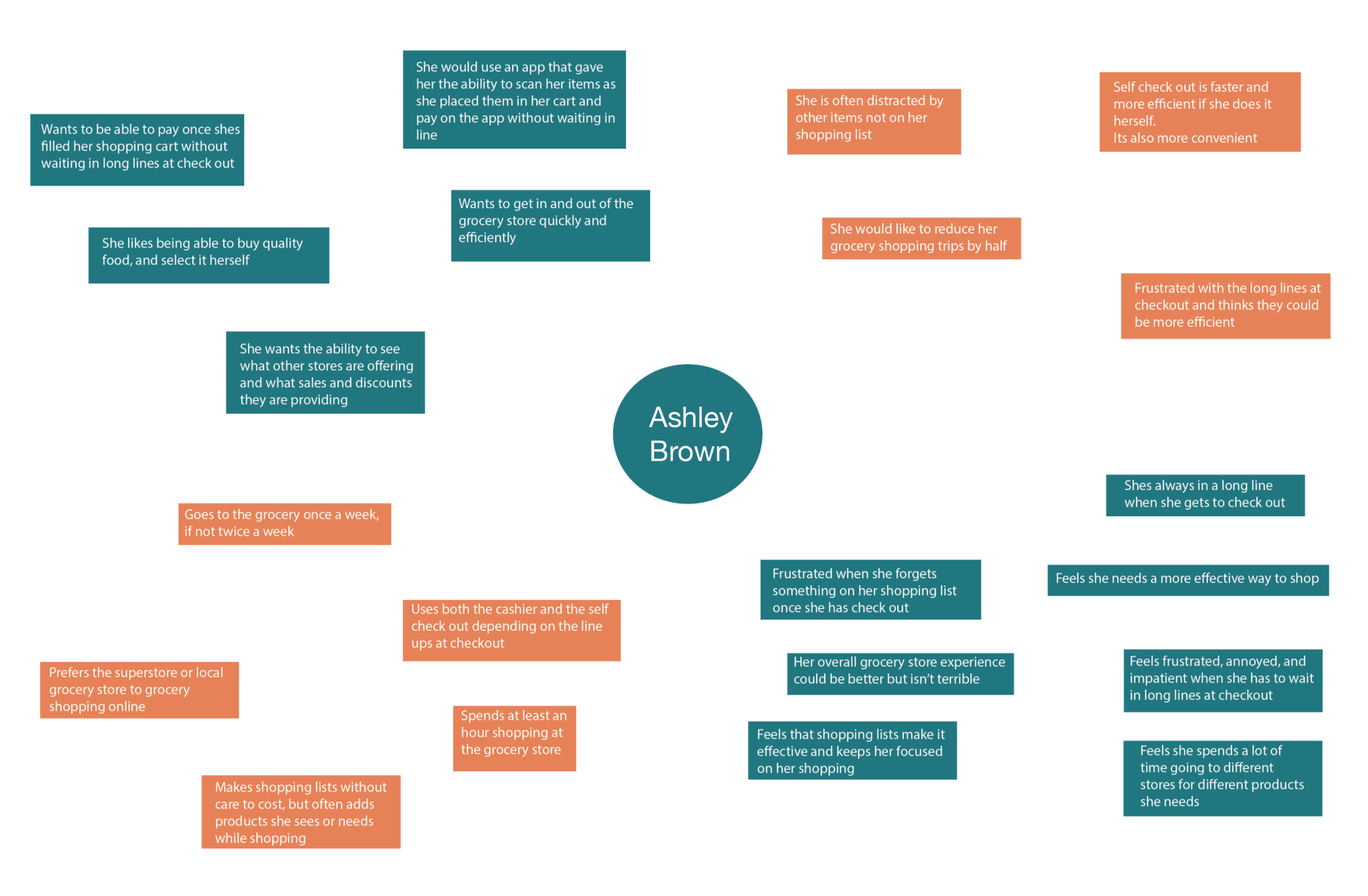UX/UI - MOBILE APP DESIGN
CART OUT MOBILE APP
Create a proposal for a mobile application design and execute all UX/UI design steps including a brand identity for the proposed mobile app.
Cart Out is a mobile application that functions in conjunction with the user’s grocery store visit that revolutionizes the user’s shopping experience. The app provides an innovative solution that enables customers to scan their products and make a payment through their smartphones without having to line up at the grocery store check-out lines.
Toronto Film School Project
Client:
Branding Identity Design
Logo Design
UX/UI
Mobile Application Design
Services:
Problem Statement
Young, single, professional needs assistance when grocery shopping in order to be quicker and more efficient at the store. User is frustrated and annoyed with the long check out lines and spends a lot of time waiting to pay instead of getting in and out of the store quickly. She needs a tailored app that can help her with her shopping lists, a store layout to make her time more efficient, and the ability to scan her own products as she adds them to the cart so she can check out on the app when she is ready to go, making her more efficient and in control of her time in the grocery store.
Possible Solution
Introduce a comprehensive mobile application for all grocery stores that will simplify the grocery shopping experience with barcode scanning capabilities, by enabling users to bypass check out lines by paying for goods directly through their smartphones. The app’s additional features such as creating shopping lists, ability to browse weekly store flyers, examine store maps and receipt capabilities will enhance the shopping experience for users, making them quick and efficient in the store.
Empathy Map
Persona
User Flow
Logo Design
Colour Palette & Typography
Basic Screens
Cart Out’s screens ensure a smooth and visually pleasing grocery store shopping experience.
Registration & Onboarding
Onboarding in Cart Out ensues a seamless start to their grocery shopping experience. The simple and clear sign-up process and the three steps involved, aids the user in setting up the necessary features for their profile within the app. This helps the user personalize their app with their account details, payment information and notifications required while shopping.
Profile Screens
The user can personalize their account and their details within the app’s profile page. The user’s profile is set with 6 main features including their account details, payment methods, notifications, favourite stores, settings and help. This allows the user to save their information that will aid them in being quick and efficient when using the Cart Out app.
Barcode Scanning
The barcode scanner in Cart Out expedites purchases by allowing users to swiftly buy items without lining up in the grocery store. These pages also provide instant access to product prices and descriptions. These pages also include a manual option to enter the code number if the scanner has any trouble with the image. Eliminating a potential issue when scanning their products.
Additional Features
The app also showcases additional features such as the ability to write and use shopping lists, examine weekly flyers (at all stores and the store they are shopping at) as well as see a store map of the store the user is at enhancing not only the shopping experience but also the user’s efficiency and convenience when at the grocery store.
Checking Out
Checking out on Cart Out, is simple and convenient and allows the user to be quick and efficient when they are ready to pay for their groceries. The aid of notifications when the user has forgotten items from their shopping list allows the user to fulfill their needs at the grocery store eliminating the potential for missed products and additional shopping.